Microsoft Teams provides an intuitive avenue for the collaboration of teams in workspaces. It ensures that teams stay organized by allowing them to manage their files, tools, and conversations on a single platform. To work effectively, sales teams must have an insight into customer information. Microsoft Teams has no integration with CRM tools present in Dynamics 365.
The integration of Microsoft Teams with Dynamics 365, allows teams to directly leverage customer engagement apps available in Dynamics 365 (such as Dynamics 365 Sales,Dynamics 365 Marketing,Dynamics 365 Field Service, Dynamics 365 Customer Service, and Dynamics 365 Project Service Automation). Files can also be shared within these workspaces enabling teams to be more productive and work more efficiently.

Microsoft Teams handle interactions between the teams of employees, contractors, or other stakeholders in and out of an organization. Customer interaction with an organization is at the application level, and this is where Dynamics 365 comes in. Let’s say you have an industrial automation company and you need a way to empower your sales force to foster strong customer relationships. This can be quite tricky as customer needs tend to be varied and specialized. It is impractical to track customer interactions in excel and sellers would have to wait through a long email chain to consult an expert concerning a customer’s specific needs.
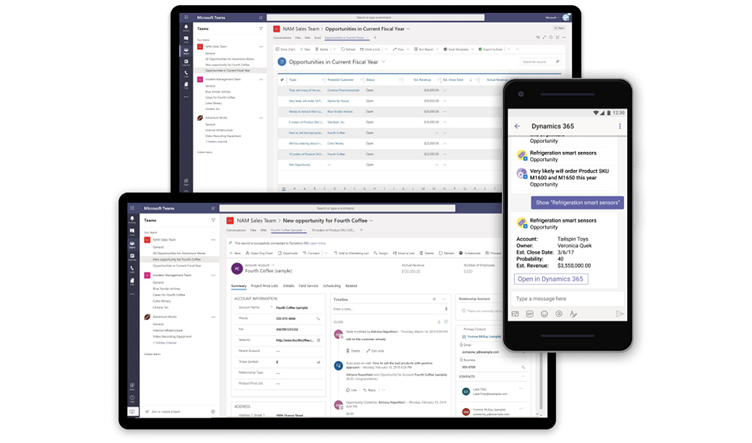
The integration of Dynamics 365 and Microsoft Teams ensures that customers, sellers on the ground, and the experts are connected. It promotes collaboration, allowing each team to focus on what they are supposed to do. In this case, Dynamics 365 plays a crucial role in generating customer insights from which sales teams and experts can collaborate and deliver an optimum service to the customer. This lays the foundation for generating strong relationships with customers.
That being said, what are the features offered by this solution.
What levels of Collaboration Experience are there?
The first step to using this collaboration experience is turning it on in your Dynamics 365 apps mentioned above. This enables the customer engagement apps to record as documents are shared within the Microsoft Teams channels. Microsoft offers 2 levels of the collaboration experience:
- Basic Collaboration Experience
- Enhanced Collaboration Experience
The Basic Collaboration Experience feature requires system admin permissions to be enabled. The Enhanced Experience, on the other hand, requires Microsoft 365 tenant admin permissions to be enabled.
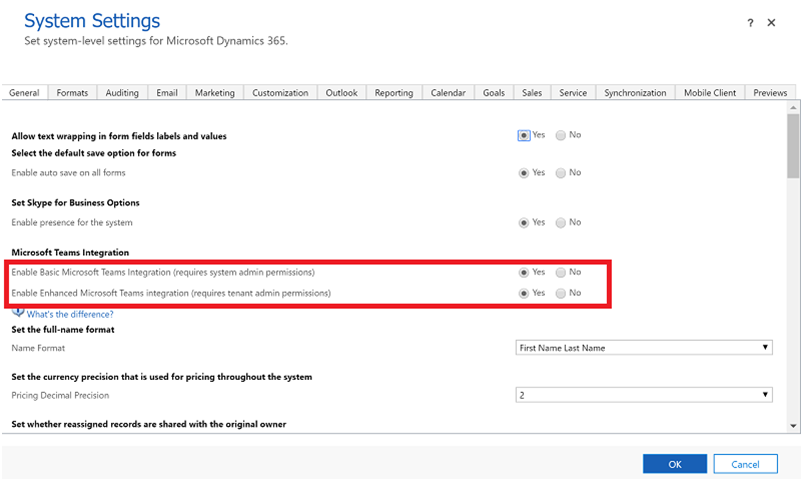
Both levels allow you to manually pin an app record or view from Microsoft Teams. However, adding recommended members to a Teams channel is only limited to the Enhanced level when you are the channel’s owner.
Teams chat in Dynamics 365
As an admin, you can enable chats in Dynamics 365, to allow your teams to collaborate more efficiently. In this way, teams can study, analyze and share insights on customer engagement records from Dynamics 365 apps without leaving the application. However, this feature is currently available for public preview, and the date for general availability is yet to be determined. Consequently, if you intend to enable it, it is highly recommended to use pseudo consumer data as it has not been prepared to handle “live” consumer data. If you decide to use it with actual customer data, you should be prepared to handle the risk provided anything goes wrong.
How is security ensured?
Security is a key component of any solution. Members in an organization need to collaborate with others both inside and outside the organization. For this reason, the organization’s content cannot be protected by a firewall. You can find it roaming across networks, devices, regions, etc. It is imperative that this content is protected and securely moves across different endpoints. How does Dynamics 365 Teams integration ensure this?
This solution allows teams to be created with sensitivity labels. These teams can also be made private to prevent any other person apart from the owner from adding members into a Microsoft Teams channel.
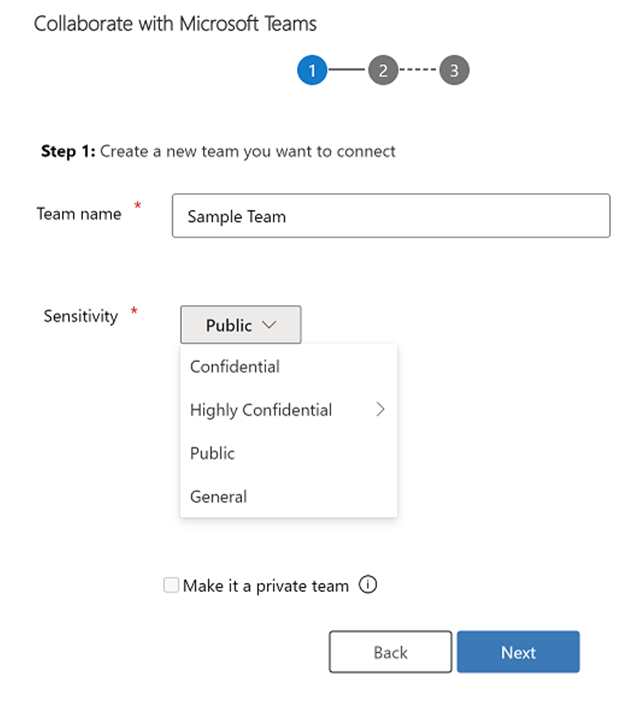
Dynamics 365 Teams integration combines the capabilities of Microsoft Teams and Dynamics 365 CRM tools to allow teams to collaborate more efficiently and be more productive


