Developing applications for an education institution requires data to be brought together from numerous sources. If this data has no similar entities, attributes, relationships, or schema, this process can be very expensive and time-consuming. For this reason, there is a need for a common data model in education to pioneer building robust, data-driven solutions in this field.
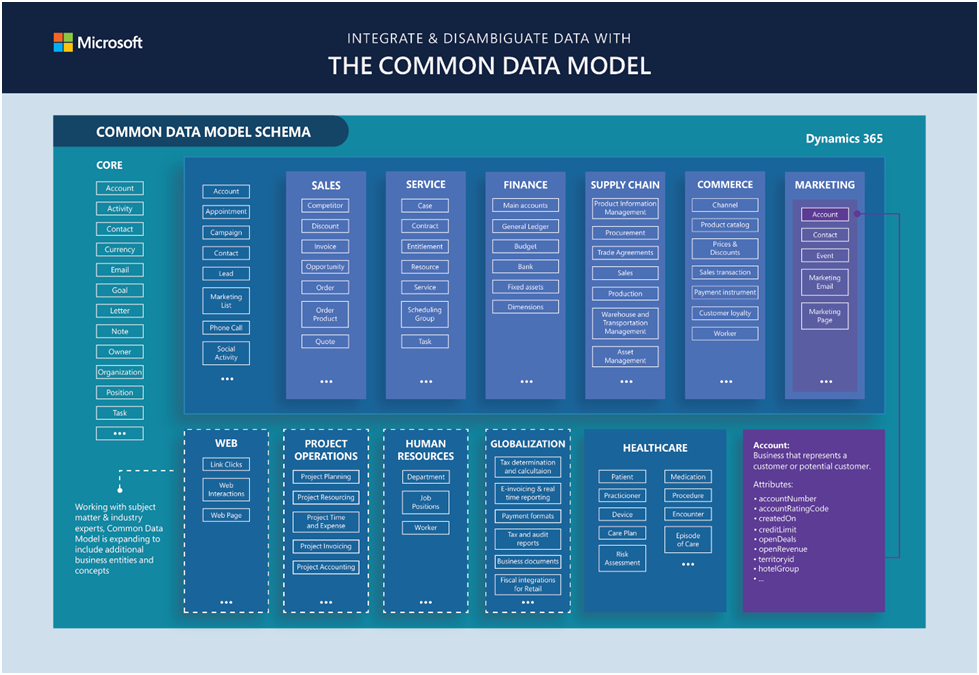
Microsoft is currently working with customers, partners, and ISVs in the education sector to develop an industry-standard Common Data Model (CDM) tailored to meet their needs. This includes a schema of entities, relationships, and attributes associated with educational institutions, on which applications for this field can be built. These data-driven applications are bound to make the lives of administrators, the faculty, parents, and students a lot easier.
This CDM for education is available in the Dynamics 365 Education Accelerator. Dynamics 365 Education Accelerator is an extension of the education CDM containing canvas apps, mobile-driven apps (from PowerApps), Power BI dashboards for multiple personae (for example administrators, faculty, etc.), portals, and sample data.
The education accelerator has 2 components:
- K-12 (Kindergarten to the 12th grade)
- Higher education (colleges, universities, etc.)
Both components of this industrial accelerator contain multiple entities that capture the requirements for respective educational institutions. Examples of entities include test score, test type, academic period, course, etc.
Dynamics 365 Education Accelerator – K-12
This component can have 2 related purposes:
- To sit on an existing Dynamics 365 or Microsoft PowerApps instances or
- As an independent data model for developers to build custom applications.
Features
This solution has the following features:
- Track and report attendance
- School paperwork and form collection
- Student behavior management app
- Parent and student portal
- Donors and fundraising
- Forms, dashboards, and more
Beyond the licensing requirements, Microsoft does not impose any additional charges on these features.
Parent/Student portal
This portal has been crafted to deliver a remote experience for both parents and students. From the dashboard, the parent can view assignments, the class schedule, learning materials, etc. Parents can also effortlessly update personal information, such as next of kin and medical records. They no longer have to repetitively fill the same forms or rely on their children to safely bring these forms home.
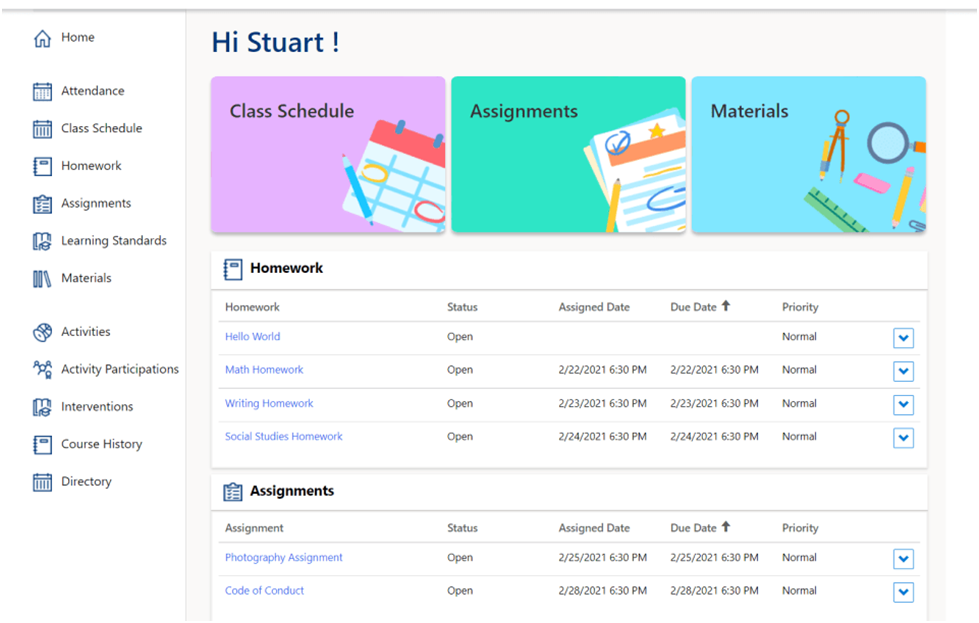
Canvas apps installed
Dynamics 365 Education Accelerator comes with Canvas apps such as the donor management app. This application is made for administrators to view, manage and update donors on how their contributions are being used in the school.
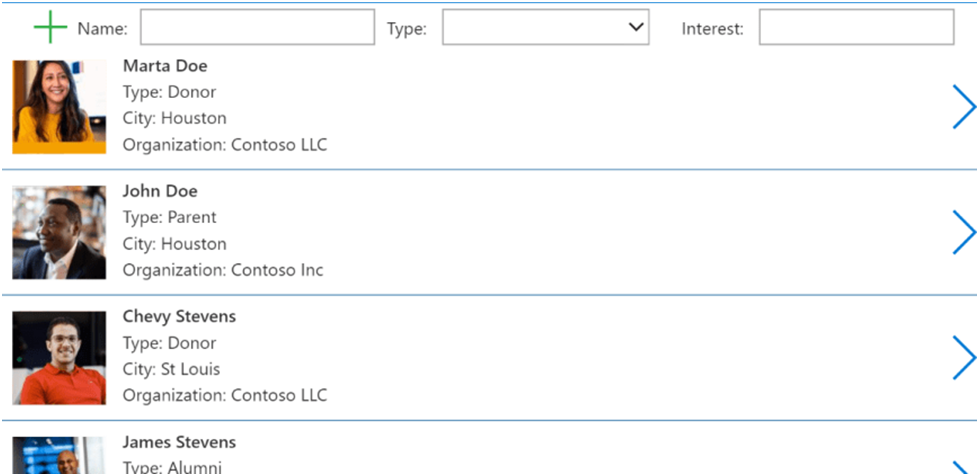
Attendance analytics
The education accelerator compiles the data of students’ attendance and represents it in a Power BI report. This report is displayed on an interactive dashboard where administrators can generate actionable insights.
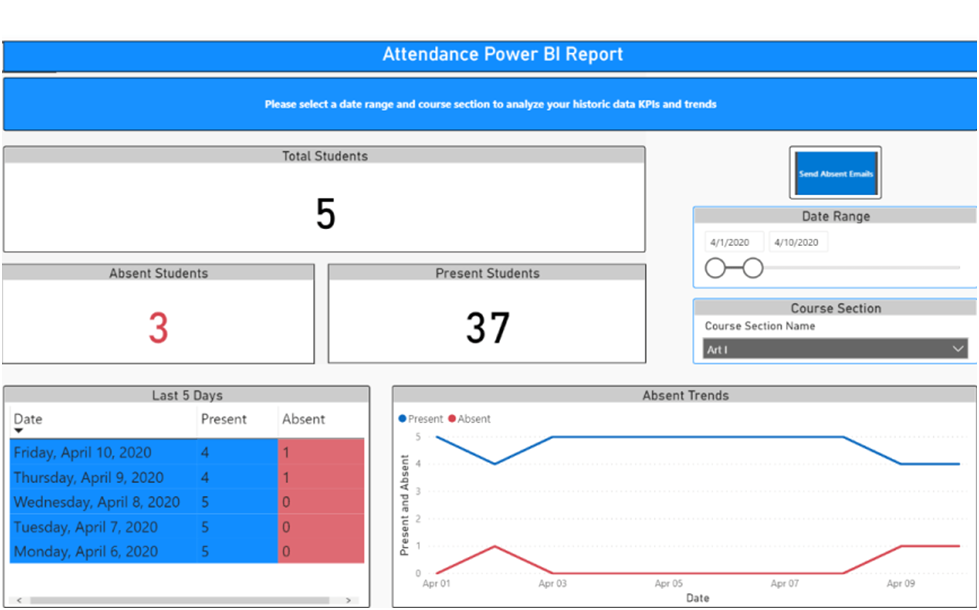
This sums up the features available for the K-21 component, those for the higher education component are similar with a few variations.
Higher Education Accelerator
Higher education is becoming more remote globally. The Dynamics 365 higher education accelerator enables higher institutions to pioneer remote higher learning by providing a foundation for building solutions based on the entities that higher education institutions use.
Features and components unique to the higher education component are:
- Scholarships
- Grants
- Accomplishments
- Student success
- Tele-advertising
- Internships
- Student management
Some tables are unique to the higher education component such as grants, grant applicant, program version, program version detail, etc.
Key offerings
Student Portal
This offering was released in January 2021. It was improved to meet the needs of the student. From this portal, the student can access virtually anything concerning their schoolwork. This includes assignments, scholarship applications, appointments, internship applications, and more.
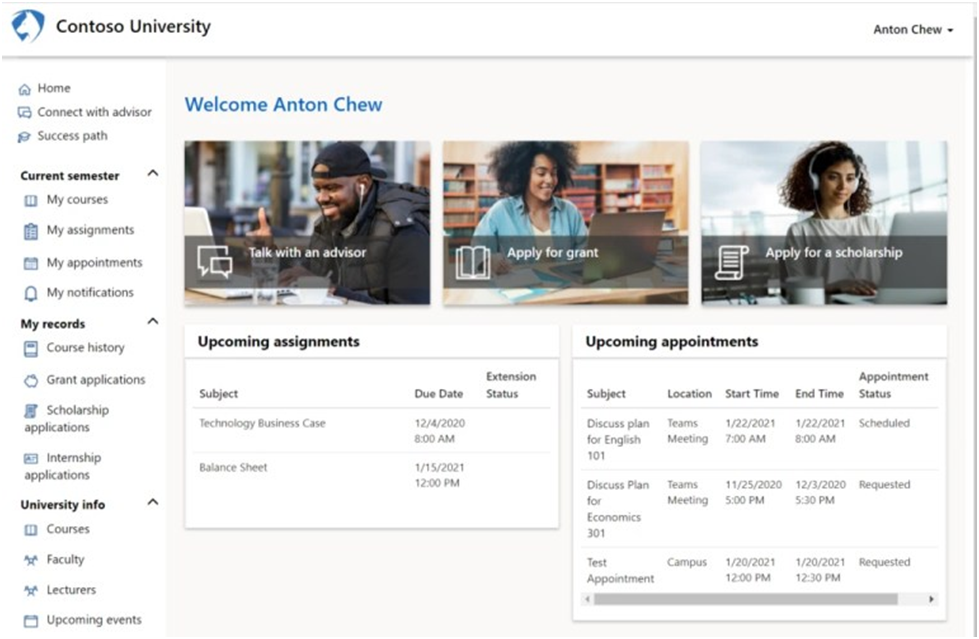
A single canvas app
This accelerator only has a single canvas app to track applications submitted by students.
Loaded with multiple dashboards
The higher education accelerator is laced with numerous Dynamics 365 and Power BI dashboards. Three dashboards are in Dynamics 365:
- Student,
- Business Partner, and
- Advisor dashboards.

The advisordashboard can help the administrators or faculty to track the activity of individual students during an academic period. There is also the institutional dashboard which is in Power BI.
The Dynamics 365 Education Accelerator enables building intuitive solutions for education institutions to support remote learning. If you’re ready to test the Dynamics 365 education accelerator for your institution you can head to AppSource and get started.


